
Edit Tour Points

| Features > Bookmarks and Tours > Edit Tour Points |
In the "Tours" tab at the Scene Control Panel, the existing tours are listed. In the below illustration, it has a single tour "Office Building".
In addition to creating, playing and deleting tours, you can also edit the existing tours. The editing of a tour allows you to configure its tour points, rename the tour, change the tour point order etc.
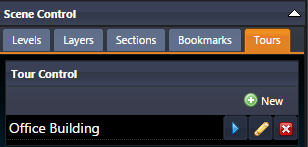
To edit a tour, you need click its ![]() button. The page for editing a tour is the same as that of creating the tour.
button. The page for editing a tour is the same as that of creating the tour.